|
Note:Click on the Browse button to locate your
logo file. You will see a new screen and browse to your proper file on your own
computer. Highlight the file name click on "Open". Then, click on the "Upload" button
and your logo will be used for your label. Note that only certain files types shown
above, however, are supported.
Unfortunately, lower resolution and poor quality graphics reproduce just as poorly and you may be disappointed. Obviously, the better your graphic of logo, the better your print! On the other hand, we do not handle files that are too large (our limit is 2.5 MB). We have special wizards that will convert colored logos into usable form for your selected design. For some designs, a colored logo is converted first to black or white. |
||||
|
|
||||
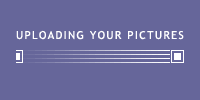
Your images have been uploaded. Please wait a few moments longer
while we convert the logo color. This screen will automatically close....

|
